
एक Website की वजह से आपको wide audience से जुड़कर online अपनी presence बढ़ाने में मदद मिलती है, फिर चाहे वह आपका personal blog हो या business। एक website आपके opinion और skill को share करने, personal या work – related projects के लिए opportunities create करने का platform भी बन सकती है।
- Website
- Website बनाना ज़रूरी क्यों?
-
Website बनाने के लिए आप इन Important Steps को Follow कर सकते हैं -
- 1. अपनी Website का Purpose Identify करें
- 2. Choose a Domain Name
- 3. Hosting के लिए Sign Up करें
- 4. अपनी Website को Customize करें
- 5. अपनी Website पर E - commerce Add करें
- 6. Organic Search के लिए अपनी Website को customize करें
- 7. अपनी Website Publish करके
- 8. अपनी website को Manage और Maintain करें
- निष्कर्ष
Data – driven, digital – first business scenario में किसी business के लिए web presence का होना जितना important आज है, उतना कभी नहीं रहा।
एक website किसी business के लिए अपनी reach expand करने, अपना brand develop करने और competitors के साथ coordination बनाए रखने का एक quick और easy तरीक़ा है।
नए businesses जिनके पास direct experience की कमी है, उनके लिए website बनाना मुश्किल हो सकता है लेकिन preparation के साथ ख़ुद business website बनाना possible है।
Website
Website एक online जगह है, जिसे आप internet के through एक Web browser का use करके देख सकते हैं। यह एक digital page होता है, जिसमें text, images, videos के साथ और भी कई तरह का content हो सकता है।
जब आप internet browse करते हैं तथा किसी भी website का address enter करते हैं तो आप उस website का content देख सकते हैं।
Websites different – different purposes के लिए बनाई जाती हैं। जैसे :- information share करने के लिए, shopping के लिए, social media use करने के लिए, education या फिर किसी special service के लिए।
Intensity से एक website बनाना, यह ensure करने का एक बढ़िया तरीका है कि आपकी site आपकी कम्पनी के goals को reflect करती है।
In fact, ऐसा करने से आप site की earliest stages से अपने unique vision को शामिल करके aesthetics, navigation और overall usability जैसे aspects को उसके accordingly customize कर सकते हैं।
Website बनाना ज़रूरी क्यों?
सभी लोगों के लिए website बनाने का कारण different – different हो सकता है परन्तु कुछ common reasons हैं। जैसे :-
- अपने Business के बारे में Information Provide करना
Website के through आप अपने business के बारे में information provide कर सकते हैं। जैसे:- आप क्या करते हैं और आपकी contact details आदि।
- अपने Products या services की publicity करना
इसकी help से आप अपने Products या services को अच्छे से Promote कर सकते हैं। Website के through आप अपनी website पर Products या services की photos, description और price list शामिल कर सकते हैं।
- Online Order लेना
Website की help से आप online order ले सकते हैं। यह आपको अपने business को 24 / 7 चलाने और worldwide customers से order लेने की permission देती है। जिससे आप कम से कम समय में अधिक से अधिक customers तक पहुँच सकते हैं।
Website बनाने के लिए आप इन Important Steps को Follow कर सकते हैं -
1. अपनी Website का Purpose Identify करें
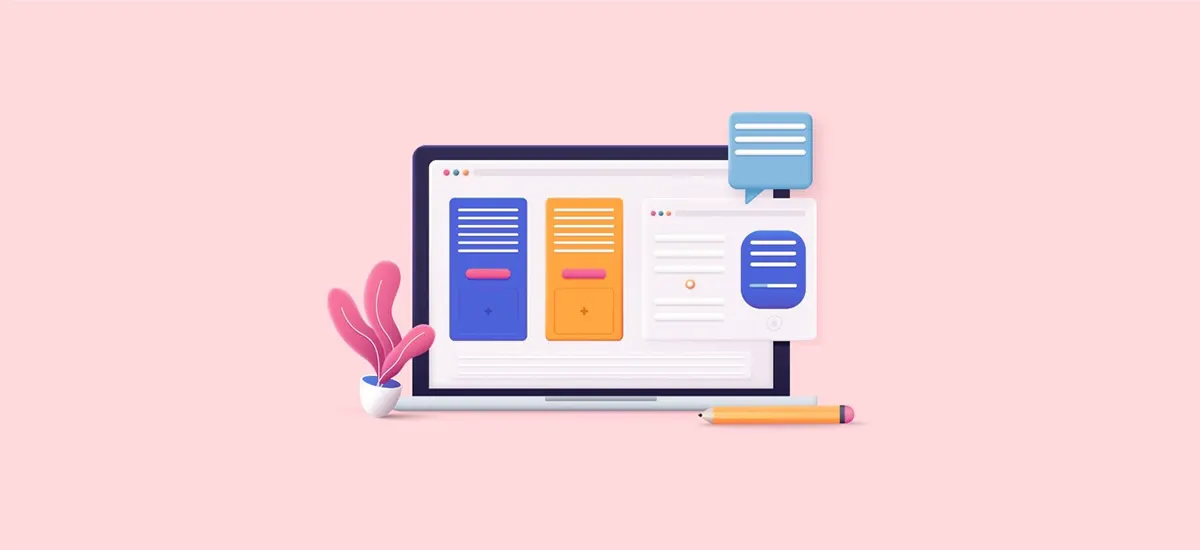
अपने purpose से शुरुआत करने से आपको अपने goal के लिए best website builder choose करने में मदद मिल सकती है। For example, अगर आप कोई product बेचना चाहते हैं तो E – commerce platform या E – commerce features वाली website builder choose करें।
आप Website बनाने के लिए इन Examples को देख सकते हैं –
- E – commerce / online store
- Podcast
- Personal blog
- Nonprofit
- Small business
- Family / wedding / baby shower site
जब आपको पता चल जाए कि आप किस type की website बनाना चाहते हैं और उसका purpose क्या है तो next step follow करना बहुत आसान हो जाता है।
2. Choose a Domain Name

Domain Name उस URL या website का address है, जिसे आप अपनी website पर जाने के लिए browser में type करते हैं।
Domain Name choose करने के लिए आप इन suggestions को check out कर सकते हैं –
- ऐसा domain name choose करें, जिसे लिखना और याद रखना आसान हो।
- Abbreviations को avoid करें।
- इसे अपने नाम या business से relate करें।
- जितना हो सके उतना छोटा रखें।
- ‘.com’ जैसा common top – level domain (TLD) choose करें।
Maximum domain registrars के पास एक free search tool होता है, आप उसका use कर सकते हैं।
3. Hosting के लिए Sign Up करें

Website Hosting establish करना थोड़ा challenging हो सकता है परन्तु Usually यह काफ़ी affordable, flexible और versatile है।
Bluehost के web hosting plans सिर्फ़ 2.95 dollar per month से शुरू होते हैं, जो किसी भी budget में आसानी से fit हो सकते हैं। WordPress automatically install हो जाता है और आपके इस plan में एक free website builder भी include मिलेगा।
Web Hosting के साथ wordpress का use करने से आपको अपनी website के look और feel पर पूरा control मिलता है और साथ ही यदि आप चाहें तो बाद में आप इसे आसानी से एक अलग hosting provider के पास ले जा सकेंगे।
आप wordpress के साथ third – party website builder का भी use कर सकते हैं। Elementor इसका एक बढ़िया example है।
4. अपनी Website को Customize करें

अपनी website design करते समय color schemes, typography, imagery, और navigation जैसे factors को ज़रूर consider करें।
- कोई Template या Theme Choose करें
Template premade designs हैं, जिन्हें आप अपनी website पर use कर सकते हैं। सही template को choose करना कुछ main factors पर depend करता है।
ऐसी Template या Theme को choose करें, जो –
- Budget – Friendly हो।
- Use किए गए device के base पर resizes होता हो। जैसे – mobile – responsive templates आदि।
- Usually आपको color schemes के बारे में चिंता करने की ज़रूरत नहीं है क्योंकि maximum builders इसे change काफ़ी easy बनाते हैं।
- Plugins Install करें
कभी – कभी apps के रूप में refer किए गए plugins आपकी website में functionality add करते हैं। चाहे आप site builder या host + WordPress का use कर रहे हों। वह सभी shapes और sizes में आते हैं, जिन में से कुछ free होते हैं तो कुछ paid होते हैं।
कुछ Main Plugins इस प्रकार हैं –
- Yoast SEO : Search के लिए optimized better content बनाने में आपको guide कर सकता है।
- Elementor : WordPress के लिए एक excellent website builder के रूप में काम करता है।
- Tidio Live Chat : Visitors को help provide करने के लिए अपनी website पर एक live chat messenger add करें।
5. अपनी Website पर E - commerce Add करें

एक website बनाने के पीछे एक major reason यह है कि आप किसी चीज़ को promote या sale करना चाहते हैं। Maximum web hosting services आपकी website पर storefront जोड़ने के लिए package और upgrade करने की पेशकश करती है।
E – commerce Website बनाते समय कुछ Points को ध्यान में रखें जोकि इस प्रकार हैं –
- intuitive और Clear navigation
एक ऐसा structure design करें, जो visitors को easily products ढूँढ़ने, categories browse करने और shopping cart तथा checkout जैसे required pages तक पहुँचने की permission दे।
- Secure Payment Gateway
Customers की payment information की safety के लिए इसे Implement करें। credit cards, PayPal या बाकी trusted payment options जैसे popular और trusted payment option provide करें।
- Customer reviews and ratings
अपने products के लिए customer reviews और rating enable करें। Social proof trust और credibility बनाने में काफ़ी important role play करता है, जिससे potential buyers को confident decision लेने में help मिलती है।
6. Organic Search के लिए अपनी Website को customize करें

एक अच्छी SEO strategy का use करने से Google और बाकी search engines पर आपकी website की visibility increase हो सकती है। आप कुछ Points को add करके अपनी website के SEO को customize कर सकते हैं –
- Google Analytics Add करके
Google Analytics 4 आपकी website पर आने वाले visitors को track करने का एक बढ़िया तरीक़ा है। इससे आप यह पता लगा सकते हैं कि आपके visitor कहाँ से आए हैं।
- Google के keyword planner का use करके
Google का keyword planner most useful free tools में से एक है, जिसका use आप अपनी website को organic search results pages (SERPs) में rank करने में मदद के लिए कर सकते हैं।
7. अपनी Website Publish करके

हरेक website builder के लिए different – different publishing होती है। Usually, आप जिस site editor का use कर रहे हैं, उसमें एक ‘Publish’ button मिलता है।
Launch करने से पहले किसी भी error, broken links या inconsistencies के लिए अपनी website को अच्छी तरह review करें। Different browsers और devices पर इसकी functionality को test करें।
8. अपनी website को Manage और Maintain करें
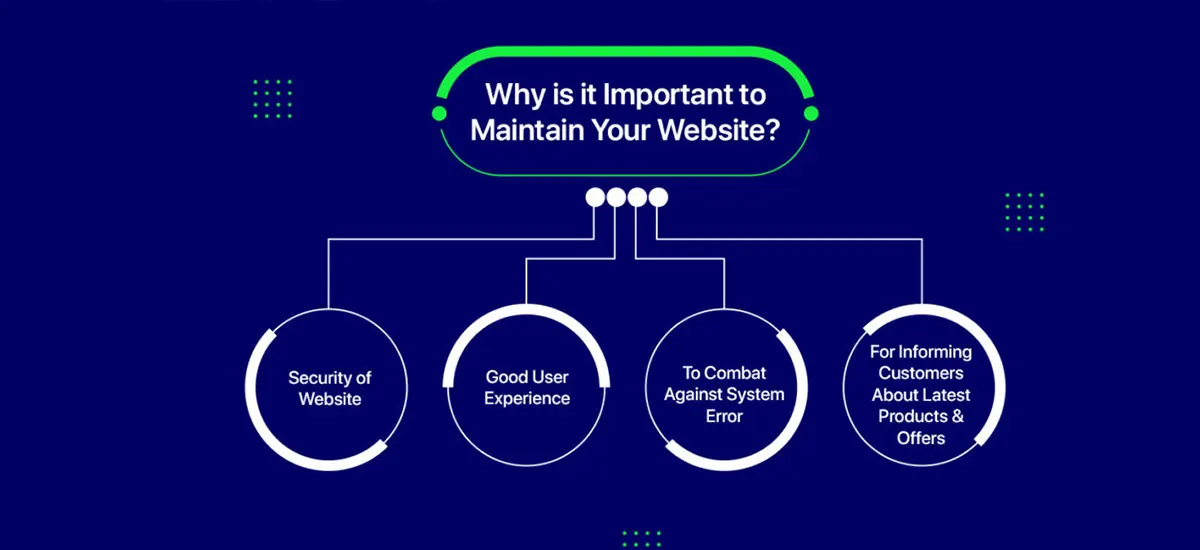
यदि आप all – in – one website builder का use कर रहे हैं तो आपकी website का maximum maintenance automatic है। Plug – ins के साथ – साथ site editor को भी regular updates मिलती रहती हैं।
अगर आप wordpress का use करते हैं तो आपको किसी भी new versions में update ensure करने के लिए plug – ins के automatic updates set करने या regularly check करने की आवश्यकता हो सकती है। WordPress और plugins को update रखना security का part है इसलिए इस बात का ख़ास ध्यान रखें।
निष्कर्ष
आज की इस digital होती दुनिया में Website बनाना कितना ज़रूरी हो गया है, यह तो आपको bolg पढ़कर पता ही लग गया होगा। अब बात आती है website बनाने की तो बिलकुल easy और authentic तरीक़े से website बनाना इस blog में बताया गया है।
अगर आप step by step Website बनानी सीखना चाहते हो तो यह blog वाकई आपके लिए useful साबित हो सकता है। इसमें आपको domain name choose करने से लेकर अपनी website को publish और maintain करने तक का सारा process बताया गया है।
FAQ

Digital Freedom for Everyday Workers: The Vision Behind Workerlly
For millions of workers across India, work has always existed—but freedom around work has not.

Scaling with purpose: How Workerlly is growing responsibly
In today’s fast-paced world of startups and tech innovation, growth has become the ultimate benchmark

Listening to Our Workers: How Feedback Shapes Workerlly
In today’s fast-moving gig economy, platforms often focus heavily on customers while overlooking the most

Beyond Wages: The Social Impact of Workerlly
In today’s rapidly changing economy, work is no longer just about earning a daily wage.


