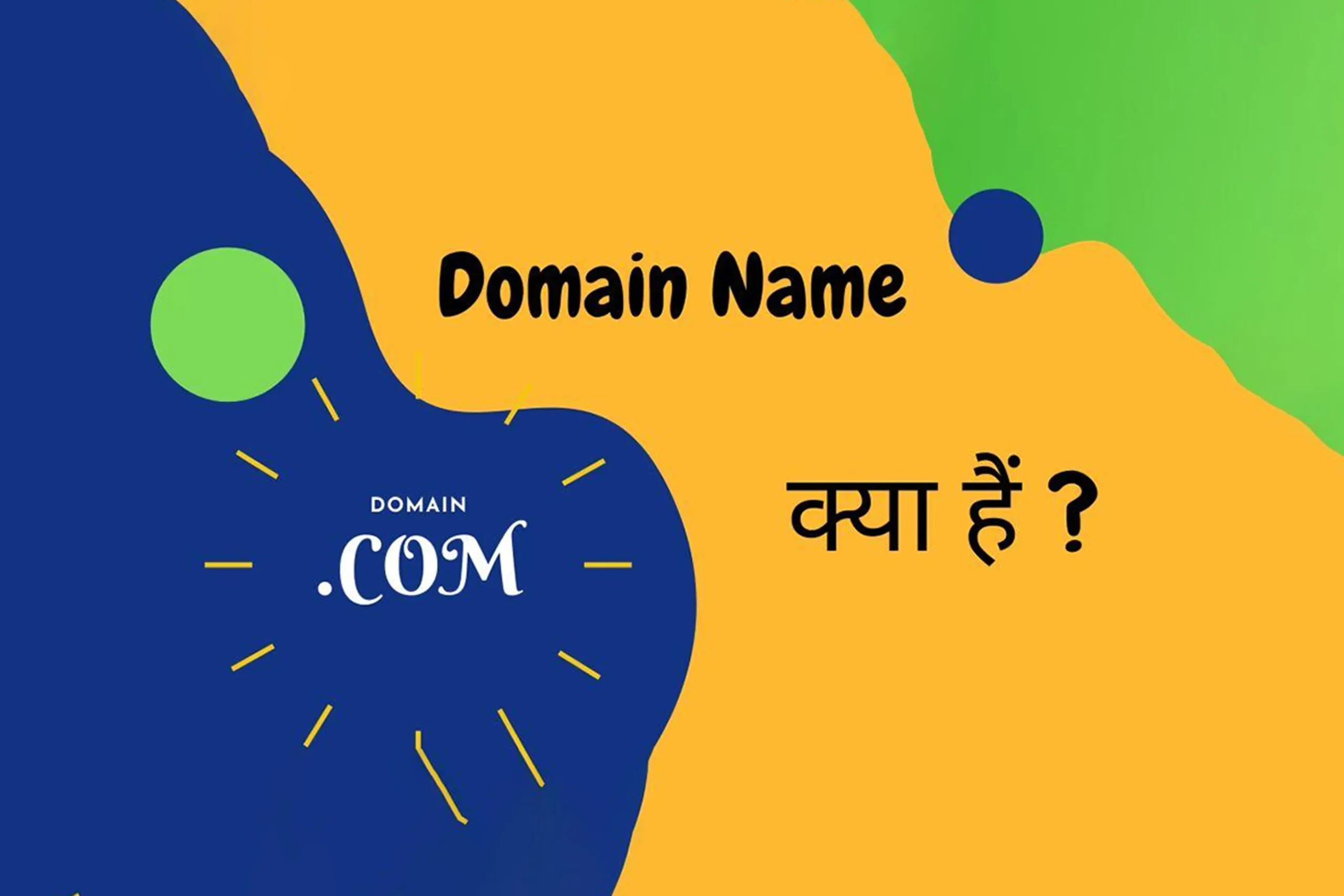
किसी भी website को बनाने के लिए एक Domain Name को हासिल करना सबसे important stages में से एक है। Domain Name एक unique web address होता है, जिसे Domain Registration के through हासिल किया जा सकता है।
Domain Name में Generally एक website का नाम और एक Domain Name extension शामिल होता है। एक अच्छा domain आपकी branding को strong करता है तथा आपके audience को आपकी website search करने में भी मदद करता है।
What is Domain in Hindi
Domain Name एक website का address होता है, जिसका use internet पर लोगों को किसी specific website तक पहुँचाने के लिए किया जाता है। यह एक unique name है, जो website की identity के रूप में काम करता है और users उसे Internet browser के through लिखकर पहुँच सकते हैं।
इस बात को आप इस example के साथ आसानी से समझ सकते हैं। जैसे :- ‘www.example.com’ एक Domain Name हो सकता है, जिसका मतलब होता है कि जब लोग “www.example.com” लिखकर browser में type करेंगे तो वह उस specific website पर पहुँच जाएँगे।
Domain Name website के पीछे छिपे internet addresses (IP address) को आसानी से याद रखने में मदद करता है और users को एक स्थान से दूसरे स्थान तक पहुँचाने में सहायता करता है। एक Domain Name की maximum length 63 character की हो सकती है। इसकी Minimum length एक word तक भी जा सकती है।
Types of Domain
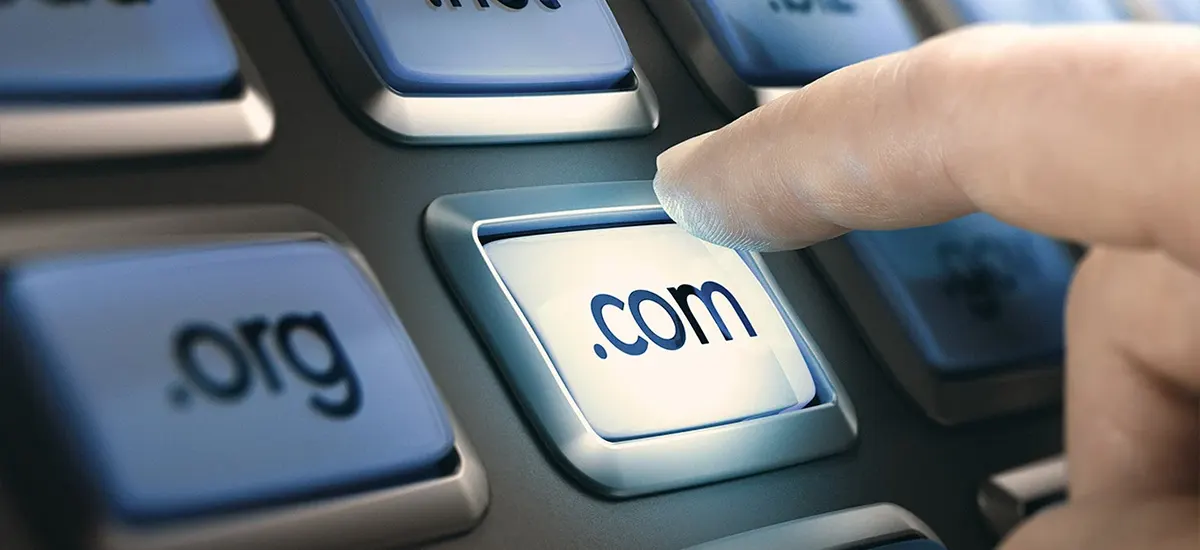
दुनिया में एक से बढ़कर एक Domain Name हैं और जितने भी most famous domain हैं। वह सभी इन top categories से related हैं। जोकि इस प्रकार हैं –
- Generic Top – Level Domains (gTLD)
- Country Code Top – Level Domains (ccTLD)
- Internationalized Country Code Top-Level Domains (IDN ccTLD)
- Subdomain
दरअसल यह सभी categories एक दूसरे से कैसे different, इनके features क्या – क्या हैं आदि। अब इन topics पर discussion करने की ज़रूरत है तो हम एक – एक करके अब इनके बारे में discuss करेंगे।
1. Generic Top - Level Domain (gTLD)
gTLD best known और most broadly use किए जाने वाले TLDS को refer करता है। जोकि इस प्रकार हैं –
- .com
- .net
- .biz
- .org
- .info
इन सभी में से ‘.com’ अब तक का most popular domain है। जनवरी 2022 तक 54% global websites ‘.com’ top level domain का use कर चुकी हैं। सबसे कम use किया जाने वाला domain ‘.ru’ है, जिसे सिर्फ़ 5% website द्वारा use किया गया है।
2. Country Code Top-Level Domains (ccTLD)
यह two – letter TLDs specific geographical locations को refer करते हैं। कुछ most common domain इस प्रकार हैं –
- .in (India)
- .cn (China)
- .ru (Russia)
- .de (Germany)
- .br (Brazil)
- .au (Australia)
- .uk (United Kingdom)
- .nl (Netherlands)
3. Internationalized Country Code Top - Level Domains (IDN ccTLD)
4. What is Subdomain
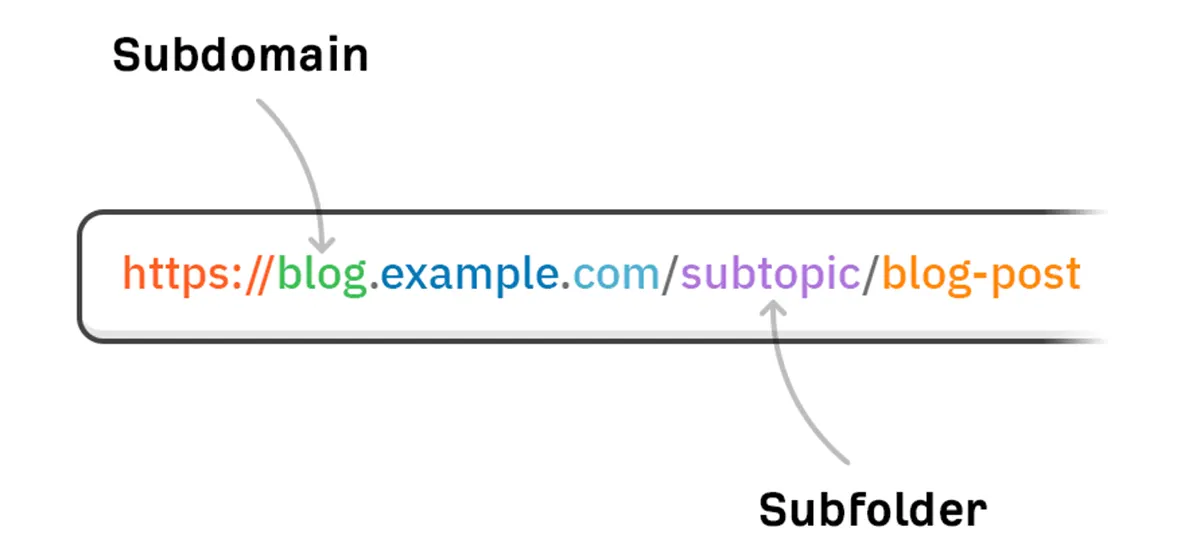
Subdomain एक बड़े domain का ही part होता है, जो root domain name जैसे :- blog.hubspot.com से पहले दिखाई देता है। चूँकि एक subdomain SLD के left side में दिखाई देता है इसलिए इसे third – level domain (3LD) भी कहा जाता है।
Subdomain के साथ domain नाम का एक और example ‘tools.usps.com’ है। यह एक subdomain (tools), second level domain (usps) और top level domain (.com) से बना है। आप इस Domain Name से पहले से ही familiar होंगे।
मार्च 2022 में यह Most Popular Government Domains था, Statista के मुताबिक 30 दिनों में इसे 244 million से भी अधिक बार visit किया गया था।
Domain की Importance
अब हम कुछ ऐसे reasons को review करेंगे, जिससे आपको पता चलेगा कि आपको अपने business या project के लिए new Domain Name की ज़रूरत क्यों पड़ती है।
- Website memorability – आपके audience technically आपकी website का IP address enter करके उसे visit कर सकते हैं। हालाँकि, इसे याद रखना थोड़ा different है क्योंकि इसमें random numbers की एक series शामिल है। Domain Name किसी site को users के लिए more accessible बनाते हैं।
- Effective branding – एक well – thought – out Domain Name आपके project या business values और mission को बताने में मदद करता है।
- Credibility – Custom domain Name वाली websites free subdomain वाली websites जैसे : yourwebsite, websitebuilder.com के comparison में अधिक professional दिखती हैं।
- Custom Email Addresses – एक Domain Name आपको professional business email accounts बनाने की facility देता है। जैसे : name@yourdomain.com। यह different online channels पर आपकी presentation को consistent भी बनाता है।
- SEO – Relevant keywords के साथ एक memorable Domain Name आपकी website के search engine optimization पर positively impact डालता है, जिससे Google पर इसकी ranking improve होती है।
Domain Name कहाँ से खरीदें? (Domain kaha se kharide)

आप कई Domain Name registrars में से किसी एक से अपनी इच्छानुसार Domain Name खरीद सकते हैं। एक Domain Name registration की cost usually 14.99 dollar per year होती है।
Top Domain Name Provider List
- Hostinger
- HostGator
- GoDaddy
- Network Solutions
- Namecheap
- Bluehost
- Domain.com
- Google Domains
हालाँकि, domain खरीदने से आपको automatically hosting service नहीं मिलती है। इसके लिए आपको एक website hosting account की भी ज़रूरत पड़ेगी।
कई wordpress hosting कम्पनियाँ Domain Registration Services भी provide करती हैं। यह आपको एक ही account के under दोनों services को manage करने की permission देता है और आपको अपने domain के लिए नाम server settings change करने के बारे में भी tension लेने की ज़रूरत नहीं है।
Domain Name लेने के लिए आप bluehost का use कर सकते हैं। वह WPBeginner users को free Domain Name और hosting पर 60% discount offer कर रहे हैं। Basically आप $2.75 per month से शुरु कर सकते हैं।
ऐसे बनाएँ Domain Name
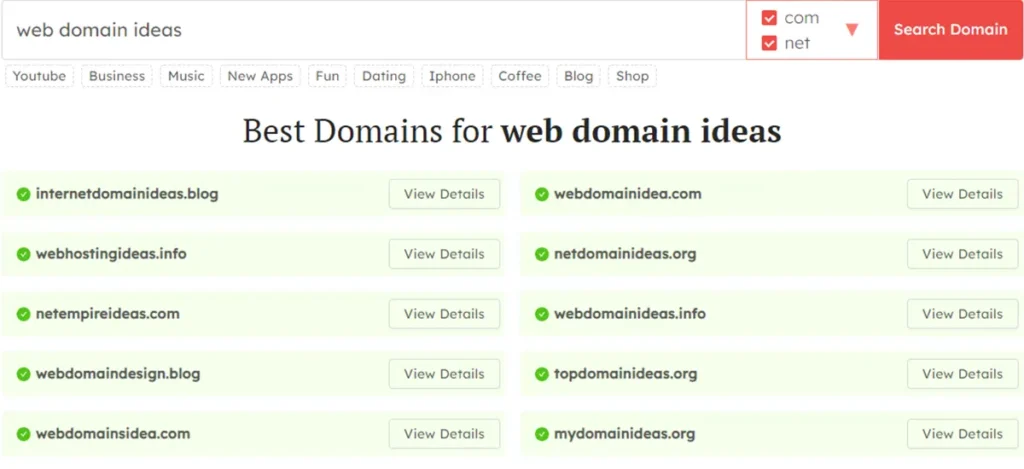
अगर आपको perfect Domain Name बनाने में मदद चाहिए तो आप domain name generator का use कर सकते हैं। Perfect domain search करने के लिए आप एक बार Brand और उसके cost पर भी सोच – विचार कर सकते हैं।
अक्सर ऐसा देखा गया है कि Popular Domain Name काफ़ी costly होते हैं और इन्हें पहले ही लोगों द्वारा ले लिया जा चुका होता है।
अगर आपका desired domain unavailable है तो कुछ generator alternative options provide करते हैं। Hostinger में आप एक ही नाम या choice के साथ एक अलग Top – level domain (TLD) ले सकते हैं।
यह check करने के लिए कि आपका desired name अभी भी available है या नहीं, इसके लिए आप domain checker tool का भी use कर सकते हैं।
एक बार जब आपको एक valid Domain Name मिल जाए, तो domain purchase करने के लिए आपको एक trustworthy registrar का use करना चाहिए। ICANN database valid domain name registrars को lists करता है, जिसमें hostinger भी शामिल है।
Hostinger की domain registration services से easily purchase करने का तरीक़ा कुछ इस प्रकार है :-
- सबसे पहले अपना desired Domain Name choose करें और फिर checkout के लिए आगे बढ़ें।
- फिर अपने Domain Name के लिए registration period choose करें।
- अब Payment के लिए अपने नए account पर जाएँ।
- अपने name और postal address सहित required fields enter करके registration process complete करें।
Domain registration पूरा करने के बाद, आप सभी essential management tools के साथ एक control panel तक पहुँच सकते हैं।
Hostinger के साथ domain privacy protection पहले से ही शामिल है। यह WHOIS database में आपकी sensitive information छुपाता है, WHOIS lookup tool के through identity theft को रोका जा सकता है।
जानें Domain और URL के बीच का Difference (Difference between domain and URL)
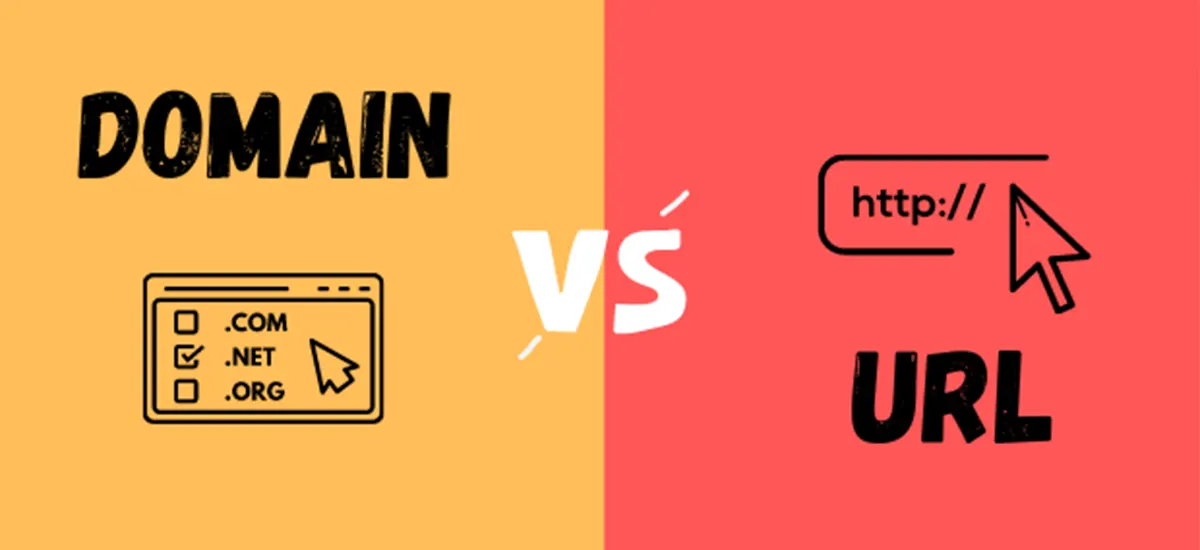
Domain Name और Universal Resource Locator (URL) में similarities होने के बावजूद इनमें कुछ difference भी हैं।
URL एक complete web address को refer करता है, जो visitors को एक specific page के लिए direction देता है और एक Domain Name URL का सिर्फ़ एक part है। Generally URL या web addresses में यह element शामिल होते हैं :-
- Protocol – HTTP (Hypertext Transfer Protocol) या HTTPS (Hypertext Transfer Protocol Secure) हो सकता है। इससे visitors को पता चलता है कि कोई site SSL certificate से safe है या नहीं।
- Domain – Usually एक second level domain और एक top level domain होता है।
- Path – यह सिर्फ़ तभी appear होता है, जब visitors को किसी website के भीतर किसी specific page पर direction दी जाती है।
निष्कर्ष
चाहे आपको blogging करनी हो या फिर अपने business से related website बनानी हो तो इन सभी चीज़ों के लिए Domain Name बहुत ज़रूरी है। इस blog के ज़रिए आप domain name की importance, उसे बनाने का procedure आदि के बारे में detailed में बताया गया है।
इस blog को पढ़ने के बाद आपको domain provide करने की best companies को ढूँढ़ने में ज़्यादा परेशान नहीं होना पड़ेगा। इसके अलावा आपको domain की different – different types के बारे में भी जानने को मिलेगा।
FAQ
Domain Name internet पर use होने वाली websites या email system को identify करने के लिए बहुत useful होते हैं।
DNS का contribution एक website के Domain Name को उसके IP address से map करने में होता है।
WHOIS database भी excessive contribution देता है। यहाँ Domain Name के जो owner होते हैं, उनके बारे में complete information रखता है।

Digital Freedom for Everyday Workers: The Vision Behind Workerlly
For millions of workers across India, work has always existed—but freedom around work has not.

Scaling with purpose: How Workerlly is growing responsibly
In today’s fast-paced world of startups and tech innovation, growth has become the ultimate benchmark

Listening to Our Workers: How Feedback Shapes Workerlly
In today’s fast-moving gig economy, platforms often focus heavily on customers while overlooking the most

Beyond Wages: The Social Impact of Workerlly
In today’s rapidly changing economy, work is no longer just about earning a daily wage.


