
Online education has exploded in popularity over the last decade. With flexible learning, affordable access, and global reach, more people than ever are turning to online courses to upgrade their skills, explore new interests, and grow their careers. For experts and professionals, this rising demand has unlocked an exciting opportunity: to create and sell online courses that share knowledge while earning income.
- Why Should You Create an Online Course?
- Step 1: Choose a Profitable Course Topic
- Step 2: Understand Your Audience
- Step 3: Plan Your Course Structure
- Step 4: Create High-Quality Course Content
- Step 5: Choose a Hosting Platform
- Step 6: Set a Pricing Strategy
- Step 7: Market Your Course
- Step 8: Engage and Support Your Students
- Step 9: Update and Improve Your Course
- Final Thoughts
Whether you’re a marketer, graphic designer, programmer, coach, or hobbyist — if you have valuable knowledge, people will want to learn from you. But creating a profitable online course takes more than just recording videos. You need clear planning, engaging content, and smart marketing. Let’s explore what you need to know to build a successful online course, step by step.
Why Should You Create an Online Course?
Creating an online course can bring many benefits beyond just income.
Key reasons to start:
- Scalability: You can teach unlimited students without additional work after the course is built.
- Flexibility: Work on your own schedule from anywhere in the world.
- Credibility: Establish yourself as an expert in your niche and open doors to consulting, speaking, or collaborations.
- Impact: Help learners achieve real transformation and success using your knowledge.
The beauty of online courses is that they generate passive income—you do the work once and continue earning as new students enroll.
Step 1: Choose a Profitable Course Topic
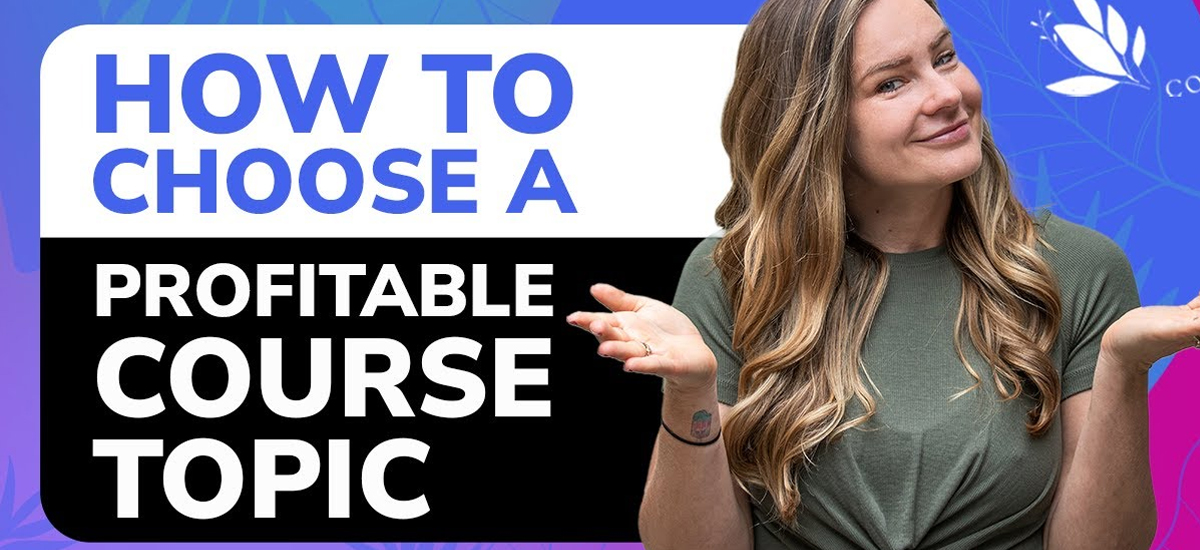
Your course topic forms the foundation of everything else. Aim to find a sweet spot where your expertise meets audience demand.
How to choose the right topic:
- List your skills: Identify areas where you have deep knowledge or unique experiences.
- Spot problems to solve: Think about what questions people often ask you.
- Research market demand: Check popular course platforms (Udemy, Skillshare) to see trending topics.
- Validate interest: Use Google Trends, keyword research, or social media polls to check for interest.
Tip: Don’t worry if others are already teaching similar courses — competition means there’s a demand! Focus on what unique perspective or method you can offer.
Step 2: Understand Your Audience

A course that resonates is one that’s designed specifically for a clear audience. When you know who you’re teaching, it’s easier to design content that speaks to their goals and struggles.
Key audience insights to uncover:
- Experience level: Are they beginners or advanced learners?
- Pain points: What obstacles are they facing?
- Desired outcome: What result are they hoping for?
- Preferred learning style: Do they prefer step-by-step guides, theory, or practical projects?
Creating learner personas can help you get into the mindset of your students and build more relevant content.
Step 3: Plan Your Course Structure

A well-structured course keeps learners engaged and moving toward their goals.
Steps to plan an effective structure:
- Define learning outcomes: Clearly state what students will be able to do by the end of the course.
- Outline modules: Break the course into logical sections that flow smoothly.
- Design lessons: Keep lessons short (5–15 minutes) and focused on one key idea.
- Include activities: Add worksheets, quizzes, or projects to help students apply what they learn.
Example outline — “Social Media Marketing Mastery” course:
- Introduction to Social Media Strategy
- Creating Engaging Content
- Instagram & Facebook Ads Fundamentals
- Analytics and Performance Tracking
- Building a Long-Term Social Media Plan
Clear structure helps students stay motivated and makes your course easier to market.
Step 4: Create High-Quality Course Content

Now comes the heart of your course — the content. Engaging, well-designed lessons will help students stay interested and complete the course.
Recommended content formats:
- Video lectures: The most engaging format; can be “talking head,” slides + voiceover, or screencasts.
- PDF workbooks: Useful for note-taking or exercises.
- Quizzes and assignments: Reinforce learning and check understanding.
- Live Q&A sessions: (optional) Offer bonus interaction and support.
Tips for great video lessons:
- Use a decent microphone for clear sound.
- Ensure good lighting and a clean background.
- Speak clearly and maintain energy to keep engagement high.
- Include visuals, demonstrations, and examples to explain complex ideas.
Even simple, well-explained videos can be effective — you don’t need a fancy studio to get started.
Step 5: Choose a Hosting Platform

To sell your course, you need a platform to host your content, collect payments, and manage students.
Your main hosting options:
- Course marketplaces (Udemy, Skillshare): Fast exposure but lower earnings and less control.
- Self-hosted platforms (Teachable, Thinkific, Kajabi): Full control, higher profits, but you handle all marketing.
- WordPress plugins (LearnDash, LifterLMS): If you already have a website and want total flexibility.
For beginners, marketplaces are great for testing your idea. For long-term business-building, self-hosting gives you more ownership and brand power.
Step 6: Set a Pricing Strategy

Pricing your course correctly is key to maximizing both enrollments and profits.
Factors to consider:
- Competitor pricing: Benchmark similar courses in your niche.
- Content depth: More comprehensive courses can command higher prices.
- Target audience budget: What is your audience willing and able to pay?
- Perceived value: Bonuses, live sessions, or certifications can justify premium pricing.
Common course pricing models:
- One-time payment ($50–$300+)
- Subscription (monthly access)
- Tiered pricing (basic, premium, VIP)
Offering a money-back guarantee can also boost conversions by reducing risk for buyers.
Step 7: Market Your Course
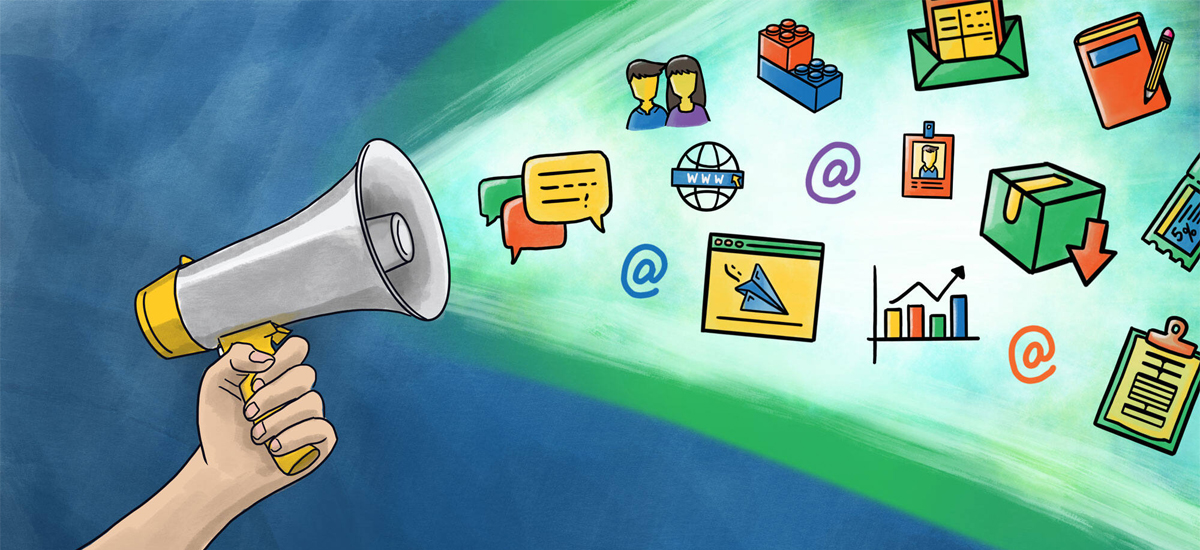
No matter how good your course is, it won’t sell if people don’t know about it. Marketing is essential.
Effective marketing strategies:
- Build an email list: Offer a free lead magnet (ebook, webinar) to capture emails.
- Content marketing: Publish blogs, YouTube videos, or podcasts on related topics to attract organic traffic.
- Social media promotion: Share valuable tips, behind-the-scenes peeks, and success stories on platforms like Instagram, LinkedIn, or Facebook.
- SEO optimization: Target keywords related to your course to rank on Google.
- Run paid ads: Use Facebook or Google Ads to reach a targeted audience.
Tip: Student testimonials and success stories are powerful marketing tools. Ask early students for reviews and showcase their results.
Step 8: Engage and Support Your Students

Happy, supported students are more likely to complete your course, leave good reviews, and recommend it to others.
Ways to keep students engaged:
- Fast responses: Reply to questions and feedback quickly.
- Community spaces: Create a Facebook group or Discord server for peer interaction.
- Live sessions: Host Q&As or workshops to add extra value.
Progress tracking: Help students celebrate milestones to keep motivation high.
Step 9: Update and Improve Your Course
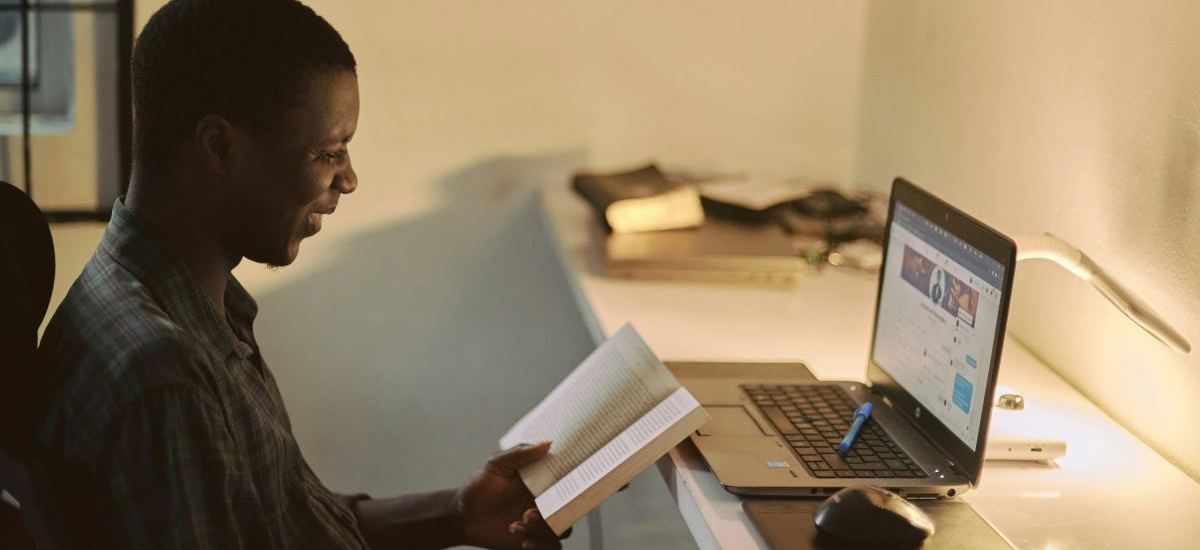
A course shouldn’t stay static forever. Regular updates keep your content relevant and attractive.
Ideas for updates:
- Add new lessons as industry trends shift.
- Improve video/audio quality over time.
- Refresh case studies, tools, or examples.
- Incorporate feedback from students.
Updating your course keeps it competitive and increases lifetime sales potential.
Final Thoughts
Creating and selling an online course is one of the most rewarding ways to share your knowledge, build your brand, and generate income. While it takes planning, effort, and persistence, following the right steps can turn your expertise into a thriving business.
Focus on helping your students achieve real results, and the rewards — both financial and personal — will follow. Start small, improve steadily, and you’ll soon have a course that keeps selling year after year.






