
Starting an online store no longer requires a warehouse full of products or large startup capital. Thanks to dropshipping, print-on-demand, and digital products, you can launch a profitable online business without holding any inventory. In this comprehensive guide, we’ll walk you through step-by-step how to start an online store with zero inventory, using beginner-friendly methods and platforms. Whether you’re a student, freelancer, stay-at-home parent, or aspiring entrepreneur, this is your roadmap to online success.
- Why Start an Online Store Without Inventory?
- Step 1: Choose a Business Model
- Step 2: Choose a Niche
- Step 3: Pick the Right E-commerce Platform
- Step 4: Build Your Online Store
- Step 5: Set Up Payments & Shipping
- Step 6: Add Marketing Tools & Automation
- Step 7: Launch & Promote Your Store
- Bonus Tips for Long-Term Growth
- Final Thoughts
Why Start an Online Store Without Inventory?

Running a store with no physical stock means:
- Low Startup Costs: You don’t need thousands of dollars to purchase inventory upfront. You pay for the product only when a customer orders it.
- No Need for Warehousing or Fulfillment: Say goodbye to storage space and packing boxes. Your supplier handles all of that for you.
- Flexible Business Model: Test new products and niches without risking money on unsold stock.
- Scalable and Location Independent: You can run your store from your laptop anywhere in the world, even while traveling.
This model is ideal for:
- Individuals with limited capital
- Creators who want to monetize their designs
- Freelancers looking for passive income
- Stay-at-home parents seeking side income
- Digital nomads building location-free businesses
Step 1: Choose a Business Model

There are several proven models to build a store without managing physical inventory. Let’s explore three of the most popular options in detail:
1. Dropshipping
Dropshipping allows you to sell a wide variety of products without stocking anything yourself. You partner with suppliers (like those on AliExpress or Spocket), and they ship directly to your customers.
- Pros: Vast product selection, low startup cost, easy to scale.
- Cons: Slim margins, longer shipping times, quality control challenges.
- Best Platforms: Shopify + DSers/Oberlo, WooCommerce + AliDropship, Spocket, CJ Dropshipping.
2. Print-on-Demand (POD)
Print-on-demand is perfect for creatives who want to design and sell custom merchandise. Products like apparel, mugs, tote bags, notebooks, and posters are only made after someone buys.
- Pros: No inventory risk, creative freedom, build a personal brand.
- Cons: Reliance on third-party fulfillment, longer production time.
- Best Platforms: Printful, Printify, Redbubble, Teespring, Gooten.
3. Digital Products
Digital products are one of the most profitable and scalable options. These include e-books, online courses, design templates, stock photos, printables, and software tools.
- Pros: 100% profit margin after creation, no shipping needed, instant delivery.
- Cons: Requires content creation, may involve piracy risks.
- Best Platforms: Gumroad, Sellfy, Teachable, Podia, Shopify (with apps).
Some entrepreneurs even combine these models — such as selling a physical journal (POD) along with a productivity course (digital).
Step 2: Choose a Niche

Your niche defines what you sell and who you sell it to. Picking a niche is critical for effective branding, marketing, and product selection.
How to Choose the Right Niche:
- Passion: What are you interested in? What topics could you talk about for hours?
- Market Demand: Use tools like Google Trends, Ubersuggest, or Keyword Planner to gauge interest.
- Profitability: Ensure the niche has a customer base willing to spend money.
- Competition: Too much competition makes it hard to stand out, too little might indicate no demand.
Examples of Evergreen and Trending Niches:
- Fitness and health (e.g., workout gear, diet planners)
- Eco-friendly living (e.g., sustainable home goods)
- Pet products (e.g., dog outfits, pet accessories)
- Personal development (e.g., journals, digital planners)
- Tech accessories (e.g., phone stands, laptop decals)
- Hobbies and crafts (e.g., knitting patterns, DIY kits)
Step 3: Pick the Right E-commerce Platform

You’ll need a reliable platform to host your store. Here are top options depending on your needs:
- Shopify: User-friendly, robust app ecosystem, great for beginners.
- WooCommerce (on WordPress): Highly customizable and great for content-rich sites.
- BigCommerce: Suitable for larger, scalable operations.
- Etsy: Ideal for handcrafted, vintage, or digital goods.
- Sellfy: Great for creators, easy to sell digital products and subscriptions.
- Squarespace: Perfect for designers and artists who value visual aesthetics.
Make sure your platform supports your chosen model (POD, dropshipping, or digital).
Step 4: Build Your Online Store

Essentials to Set Up:
- Domain Name: Choose a short, brandable name relevant to your niche.
- Theme/Template: Select a clean, responsive design template.
- Brand Elements: Upload your logo, set brand colors, and write a catchy tagline.
- Store Pages:
- Home Page
- Shop/Product Page
- About Us
- Contact Page
- FAQ
- Shipping & Return Policies
- Privacy Policy & Terms
- Product Listings: Use high-quality images, clear product descriptions, and persuasive copy.
- Mobile Optimization: Over 60% of shoppers buy on mobile. Ensure fast loading and smooth navigation.
Step 5: Set Up Payments & Shipping

Payment Integration:
Offer secure, easy payment methods. Include:
- Stripe
- PayPal
- Razorpay (India)
- Apple Pay / Google Pay
For international selling, add currency converters and tax calculators.
Shipping & Delivery:
- For Dropshipping/POD: Connect your supplier’s shipping settings.
- For Digital Products: Enable auto-download or email delivery.
- Display clear timelines and rates to set customer expectations.
Step 6: Add Marketing Tools & Automation
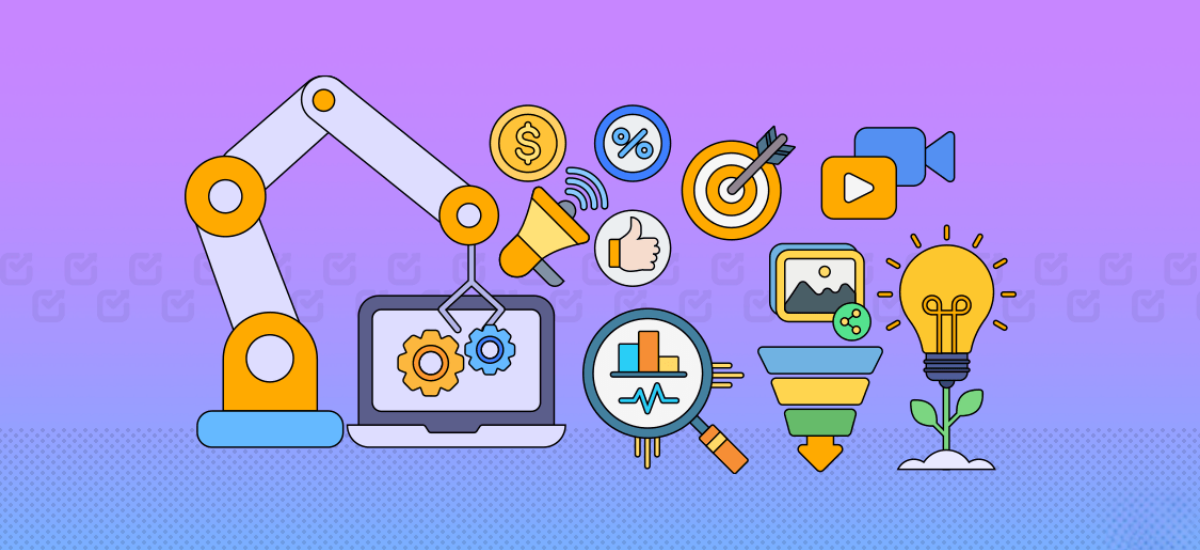
To grow your store and boost conversions, integrate key marketing tools:
- Email Marketing: Automate welcome emails, cart reminders, and promotions using Mailchimp or Klaviyo.
- SEO: Use RankMath or Yoast for on-page optimization.
- Social Proof: Display customer reviews or recent purchases.
- Live Chat: Add tools like Tidio or WhatsApp integration.
- Analytics: Set up Google Analytics and Facebook Pixel to track behavior and improve targeting.
These tools help you run a smarter business and make data-driven decisions.
Step 7: Launch & Promote Your Store

It’s time to tell the world you’re open for business!
Pre-launch Checklist:
- Test order process from cart to checkout
- Fix broken links, typos, or slow pages
- Ensure your store is mobile-friendly
- Prepare 5–10 social media posts
Promotion Strategies:
- Social Media Ads: Facebook, Instagram, TikTok, and Pinterest ads.
- Influencer Marketing: Collaborate with creators in your niche.
- Organic Content: Share reels, carousels, and behind-the-scenes posts.
- Email Campaigns: Welcome series, product highlights, limited-time offers.
- Blogging: Publish SEO blogs that bring traffic to your store.
- Affiliate Program: Let others earn a commission by promoting your products.
Launch Incentives:
- Launch day discounts
- Free gifts or downloads
- Referral bonuses for sharing
Bonus Tips for Long-Term Growth
- Customer Service: A good experience turns customers into loyal fans.
- Regular Updates: Add seasonal products, refresh content, and optimize pages.
- Upsell & Cross-Sell: Recommend related products during checkout.
- Social Media Engagement: Use polls, Q&A, and stories to keep followers active.
- Gather Feedback: Improve based on customer reviews and suggestions.
- Track KPIs: Monitor conversion rates, average order value, and return customer rate.
Final Thoughts
Building an online store without inventory is not only possible — it’s one of the smartest ways to enter the e-commerce world today. By choosing the right business model, selecting a profitable niche, using user-friendly platforms, and implementing strategic marketing, you can create a store that runs smoothly and brings in consistent income.
Don’t wait for perfect conditions. Start small, learn fast, and improve with every step. Whether you’re selling your own designs, trending products, or digital downloads, the time to start is now.






