
In today’s digital-first world, selling digital products has become one of the smartest ways to generate passive income. With no inventory to manage, no shipping hassles, and minimal upfront costs, digital products offer creators, entrepreneurs, and freelancers a scalable income stream. Two of the best platforms for selling these products are Etsy and Gumroad. Whether you’re a designer, writer, coach, or artist — this guide will walk you through how to successfully create, list, and sell digital products on both platforms.
- Why Sell Digital Products?
- Step 1: Choose the Right Platform
- Step 2: Decide What to Sell
- Step 3: Create a High-Quality Digital Product
- Step 4: Set Up Your Etsy or Gumroad Shop
- Step 5: List Your Product for Sale
- Step 6: Promote Your Products
- Step 7: Provide Excellent Customer Service
- Step 8: Scale and Diversify
- Final Thoughts
Let’s dive deep into the process so you can start earning from your knowledge, creativity, and expertise.
Why Sell Digital Products?
Before we get into the “how,” let’s talk about the “why.” Digital products are booming for several reasons:
- Low overhead costs: You create the product once and sell it repeatedly with no manufacturing or shipping costs.
- Instant delivery: Buyers get immediate access, leading to higher customer satisfaction.
- Passive income potential: Once set up, your products can keep generating revenue for years.
- Scalability: You can sell to customers worldwide without extra effort.
Examples of popular digital products include:
- Ebooks and workbooks
- Printable planners and journals
- Templates (social media, resumes, business cards)
- Stock photos and videos
- Design assets (fonts, graphics, icons)
- Online courses or tutorials
- Music, beats, and sound effects
Now, let’s explore how to set up shop on Etsy and Gumroad.
Step 1: Choose the Right Platform

Both Etsy and Gumroad are fantastic platforms, but they cater to slightly different audiences and have unique features.
Etsy is ideal if you want to tap into a marketplace filled with shoppers already searching for creative and handmade goods. Etsy is best for printables, design assets, templates, and planners. People trust Etsy, so it’s easier to get organic traffic without heavy marketing in the beginning.
Gumroad is perfect if you want to build your own customer base and control more of your branding. It’s great for ebooks, courses, music, templates, and digital downloads. Gumroad lets you sell directly to your audience and is especially powerful for creators with existing social media followings or email lists.
You don’t have to choose just one — many successful sellers use both platforms to diversify their income streams.
Step 2: Decide What to Sell
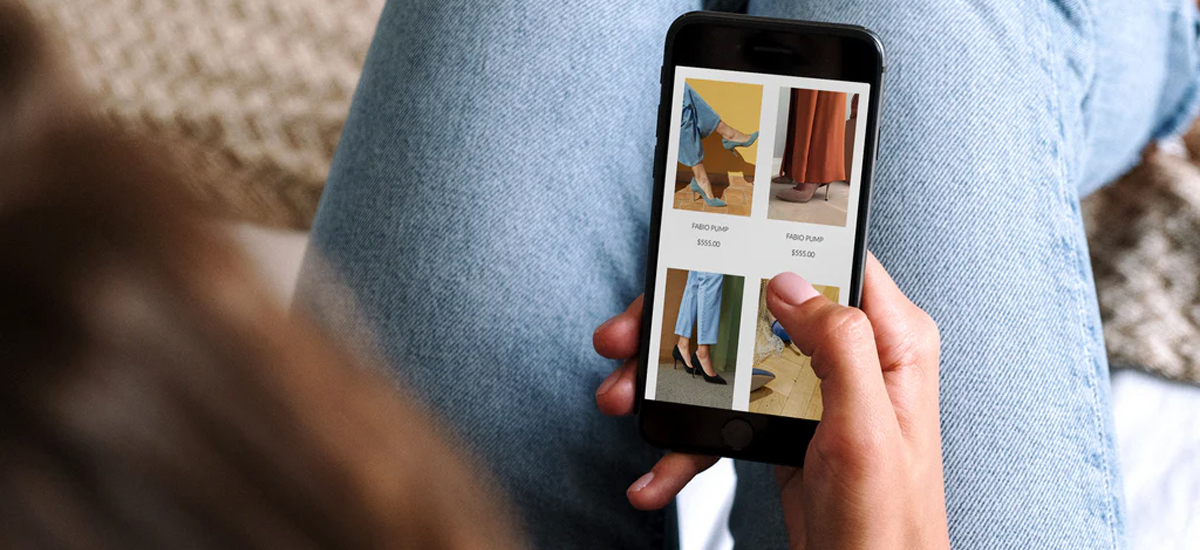
Your digital product should meet a clear need or desire in the market. It’s not enough to create something pretty — it must solve a problem or provide value.
Ask yourself these questions:
- What are people in your niche struggling with?
- What kind of templates, guides, or resources would make their lives easier?
- Are there trending products or evergreen needs you can tap into?
For example, if you’re a graphic designer, you could create Canva templates for Instagram posts or resumes. If you’re a coach, you could sell goal-setting planners or workbooks. If you’re a musician, you could offer beats or sound packs.
Take time to research what’s already selling on Etsy and Gumroad to find profitable gaps or angles.
Step 3: Create a High-Quality Digital Product

Once you have an idea, it’s time to build your product. Ensure your digital product is professional, easy to use, and delivers on its promise.
Useful tools for creating digital products include:
- Canva (templates, printables, workbooks)
- Adobe Photoshop or Illustrator (design assets)
- Microsoft Word or Google Docs (ebooks, worksheets)
- GarageBand or Audacity (music or sound files)
- Screen recording software (for tutorials or courses)
Make sure your files are well-organized, labelled clearly, and saved in common formats (PDF, PNG, JPG, MP4, ZIP) to ensure customers can easily download and use them.
Step 4: Set Up Your Etsy or Gumroad Shop

Setting up on Etsy
- Go to etsy.com and click “Sell on Etsy” to open your shop.
- Choose your shop name — make it memorable and relevant to your niche.
- Upload a clear logo and banner to make your store look professional.
- Write a shop bio that explains who you are and what you offer.
- Set up payment and billing details.
Setting up on Gumroad
- Visit gumroad.com and sign up for a free account.
- Customize your profile with a clear profile picture, description, and links.
- Choose your payment method (Gumroad integrates with PayPal or direct bank deposits).
- You can create a simple storefront or sell directly via product links.
Both platforms have easy-to-follow dashboards for managing your listings and sales.
Step 5: List Your Product for Sale
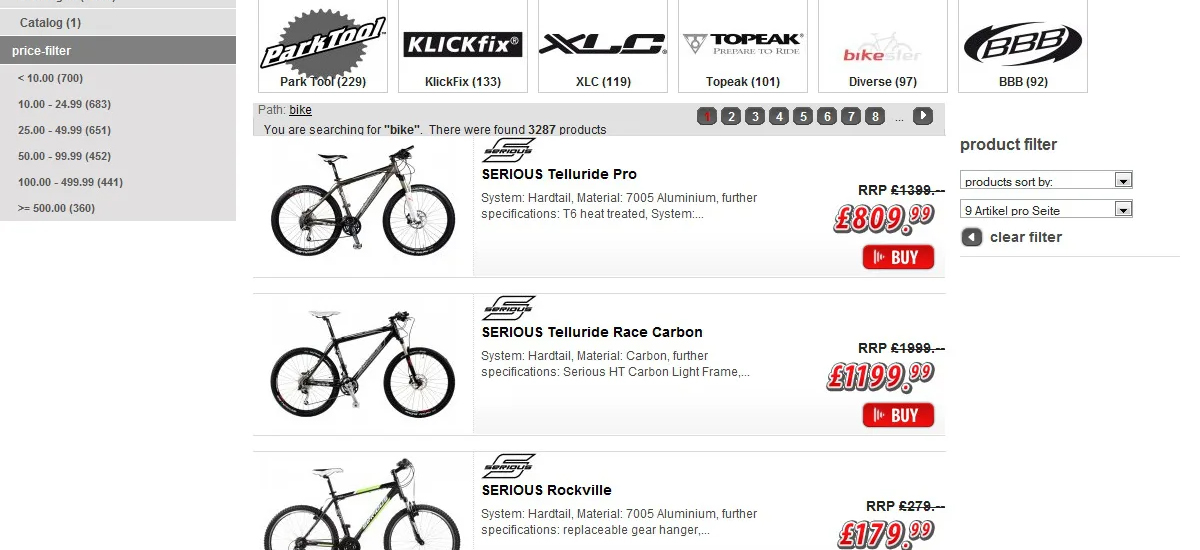
Your product listing is your sales pitch — so make it attractive and informative.
Key elements of a strong listing include:
- Compelling title: Use clear keywords that describe what the product is.
- Detailed description: Explain what’s included, how the buyer will benefit, and how to use it. Be transparent about what they’re getting.
- High-quality images: Showcase your product with mockups, screenshots, or previews. On Etsy, eye-catching thumbnails are crucial.
- Tags and keywords: Use relevant keywords to improve discoverability (especially important on Etsy).
- Price strategically: Research competitor prices and balance value with affordability. You can offer bundles or upsells to increase order value.
On Gumroad, you can also offer discount codes, pay-what-you-want pricing, and subscriptions — powerful ways to boost conversions.
Step 6: Promote Your Products

Even with Etsy’s built-in marketplace traffic, promotion helps boost visibility and sales. Gumroad sellers especially need to drive their own traffic.
Effective promotion strategies include:
- Social media marketing: Share your product on Instagram, Pinterest, Facebook, TikTok, or LinkedIn, depending on where your audience is. Use engaging visuals, reels, or behind-the-scenes content to build interest.
- Email marketing: Build a simple email list and announce new product launches, discounts, or updates.
- Content marketing: Create blogs, tutorials, or videos related to your product niche that link to your shop.
- Pinterest marketing: Especially powerful for Etsy printables and templates — create beautiful pins linking to your product page.
Collaborations: Partner with influencers, bloggers, or other creators to reach new audiences.
Step 7: Provide Excellent Customer Service

Happy customers are repeat customers — and word-of-mouth can skyrocket your sales.
Here’s how to keep your buyers happy:
- Respond quickly and politely to questions or issues.
- Offer clear download instructions to minimize confusion.
- Provide after-purchase support (like how-to guides or FAQs).
- Ask for reviews and testimonials — social proof boosts credibility and conversions.
Etsy heavily rewards shops with good reviews by improving their visibility in search results.
Step 8: Scale and Diversify

Once you have one successful product, don’t stop. The beauty of digital products is that you can easily create and sell more to the same audience or related markets.
Ways to scale include:
- Create product bundles
- Offer upgrades or premium versions
- Launch related products (e.g., if you sell Instagram templates, add Pinterest templates next)
- Build a brand around your shop and offer services or memberships
- Expand to other platforms like Shopify or your own website
The more products and traffic sources you have, the more stable and scalable your income becomes.
Final Thoughts
Selling digital products on Etsy or Gumroad is one of the most accessible, scalable, and rewarding ways to generate income online. You can create products once and sell them repeatedly, reaching customers across the globe — all with low upfront costs and from the comfort of your home.
By choosing the right product, setting up a professional shop, optimizing your listings, and promoting consistently, you can build a thriving digital product business in 2025 and beyond.
Whether you start with one ebook, a single template, or a small printable planner, remember:
Start simple. Improve as you go. Stay consistent.
Your digital storefront could soon become a reliable stream of passive income — and a way to share your creativity with the world.






